I know I haven;t been active (again) these past few weeks but alot of things happened. Just to recap,
Last week, with my friends, we visited the noodle markets at Hyde Park. Together we venture out into a massive crowd having our dinners under the city night sky accompanied by entertainment. We eagerly satisfied our hunger with a multicultural mix of dumpings, satay sticks, roti, curry, pancakes and also visited the Ferrero Rocher cart to received two free chocolates =).
And over the weekend, my bf bought me a new harddrive for my computer, giving me 808.8GB extra space. Yes, it is a weird number. The harddrive is a Western Digital Green Caviar which indeed does prove to be energy efficient, consuming half the power of other harddrives, eco- friendly, and silent.
My harddrive came at a convenient time since I had some trojan troubles with my computer. Whilst innocently typing away my "study notes" for the upcoming exam, my computer has suddenly shut down on me. I thought "Not to worry, next time I open up Word doc, it will still be there saying I didn't save it, etc etc". However I was wrong. I was now stuck in a viscious cycle in which my computer kept rebooting itself during startup with a blue screen saying an error had occured. I started to panic thinking back to when I started to just save word documents in my documents without backing them up so that I could print them off in one go, etc etc and a couple of weeks ago I was just pain lazy to make a duplicate of my important files. As usual, alot of people will lose the most important things they have saved onto their computers during these cases: precious photos, their entire music collection, important documents, etc etc and of course as a student, a final paper, report, essay of some sort.
This was however, after researching a bit on how to fix everything, was resolved by repairing windows through the OS CD and I was happily back on track and immediately backed up EVERYTHING in case it was to happen again and ran a deep scan of my computer with an anti-virus/spyware program.
This and next month will be my exam period and will not be blogging as much during this time. Of course, I will be back to blog about my summer holidays afterwards!
Exams Exams Exams
New Room
During my 1 week break from uni, I've been busy buying new furniture for my room. I browsed around Ikea, Belrose Supacenta and bought a variety of shelves, drawers and such.
At first I was excited about the idea of "NEW" things, how I was able to customise my own room and reorganise/throw away old things. But realised that once I bought my new furnitures, it was laborous and very heavy.
For one, half of my furniture had to be home delivered because It couldn't fit in the family car and of course, we had to pay for that.
Second, next time I go furniture shopping, I will remember to ask or bring someone who is capable of lifting heavy things. I've forgotten how heavy furniture can be and being a girl, I could not carry a 15kg packaged box by myself.
Third, Make sure to buy things in one go so you won't have to go through the vicious cycle of browsing, buying, carrying, self assembling, cleaning, etc etc
But otherwise, the results paid off and here are the final pictures:
To the left is SMADAL bookcase with glass doors $264 from Ikea and on my desk,Nevada Bookcase 2 shelf beech $29 from Officeworks.
As a bedside table I bought Aneboda bedside table $69 from Ikea
Another set of shelves from Freedom (my mum bought it for me a while back)
 Malm chest of 6 drawers $279 from Ikea. The wall decoration on my wardrobe doors and above my drawers I purchased from Gmarket link here: Reformhouse
Malm chest of 6 drawers $279 from Ikea. The wall decoration on my wardrobe doors and above my drawers I purchased from Gmarket link here: Reformhouse
The wall decoration I reckon is a really good purchase (if its not too expensive, I've seen street vendors sell it for $50 in Sydney) as it brightens up a room so its not just one colour or simply to cover up bland and boring walls. They are really cute at the same time ^0^.
How to use discount coupons in Gmarket
Make sure you are using internet explorer for Gmarket
Once you sign in with your account, Click on My Gmarket at the top right hand corner.
Go to gaccount and click on check content (below gaccount status).
(If you have Gstamps, you can exchange these for discount coupons). Make sure to unblock pop up contents. The discount coupons given varies with the number of gstamps you have collected.
There will be 2 options, apply and exchange. Apply is like gambling for discount coupons wherease exchange is just exchanging your gstamps to the standard amount.
To use these discount coupons, go into gmarket and find a product you want to buy. If the coupon is applicable, there will be a coupon box in orange next to the price.You will need to click on this and select the coupon you would like to use. Afterwards, you can order as normal.
Discount coupons have an expiry date when you transfer them from gstamps.
Rollercoaster
When it comes to studying, work, assignment I am the biggest procrastinator ever. I sit infront of the computer almost everyday trying to study but i get too distracted and browse websites, talk on msn etc etc. If i turn off the computer, its silence..... too quiet and become sleepy and lose attention with what I'm doing.
But I guess the thing I lack in life is MOTIVATION. I need to focus, re collect myself and become more organised with things. I gather up all my motivation after lectures and such at uni but once I fall asleep on my 1 hour bus ride home, its back on the computer doing the same thing everyday. It's time to change my mind and the way I think! There's 1 month left until exams (which i haven't studied for, and picked up a bad habit of last minute cramming) and I really want to do well this semester.
We'll see how I change over the week and after my busy week of assignments have ended so I can get my study life back on track!
On the other hand, I stopped going to dance this year due to a heavy timetable, lack of interest and such, making excuses for myself. I went to dance again last week and the adrenaline rush from the cardio exercise really relieved me of my stress. I've almost forgotten how much I've missed dancing and just relaxing away from home, outdoors and sweating off all the laziness in me. I want to join in the showcase happening on 1st of November and keep you updated as the date draws near.
After friday (tomorrow) I want to get my life back on track and balance all aspects of my life in a healthy manner.
Wishlist
Gmarket tip #1
Because Gmarket is primarily a korean based internet shopping website, I feel that using the english version of Gmarket, also known as Global Gmarket can be confusing especially if the wording of anything on their website is a bit like when you're trying to talk to a non-english speaker who only knows basic words.
I'm not trying to criticise it and tell you not to use it because infact it is a very good website I frequently use to buy cheap "asian" and "cute" things which would probably cost double or even triple the selling price here in Australia.
Also, if your are trying to use Gmarket for the first time, it can be a bit overwhelming with the flashing pictures and overflooding of many, many things you could buy. To help you lost people here are a few steps to getting started and being able to use Gmarket without fear.
Registering for an account
1. Open up your web browser and go to http://www.gmarket.co.kr/index_eng.asp
2. Click on register located near the top right hand corner (next to sign in)
3. Fill in your details. Note that when you get to Foreign Registration number, you don't need to fill that in unless you were born in korea.
Browsing and buying
Once you have an account, you can either click on sublinks/categories or search for something you want to buy. For example, you can try typing in "handbag". 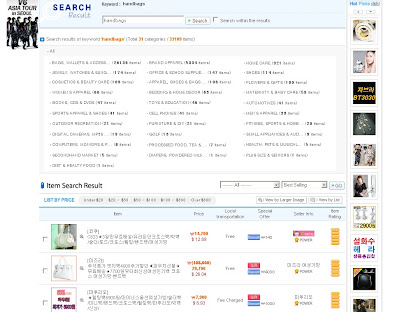 You can refine your search by clicking on any of the subcategories listed above the search results. From this point onwards, it is similar to ebay where you look out for the seller's reputation, if they ship internationally, etc. Note: although when looking through the results of your search, watch out for the pricing as it usually means "FROM $xx.xx". When you click on something for further details, most sellers like to show more than one item and they are differently priced so when you want to purchase something, it may also have next to it "(+ $xx.xx)" to show the final pricing of an item.
You can refine your search by clicking on any of the subcategories listed above the search results. From this point onwards, it is similar to ebay where you look out for the seller's reputation, if they ship internationally, etc. Note: although when looking through the results of your search, watch out for the pricing as it usually means "FROM $xx.xx". When you click on something for further details, most sellers like to show more than one item and they are differently priced so when you want to purchase something, it may also have next to it "(+ $xx.xx)" to show the final pricing of an item.
Once you click on an item, the page will look something like this: It will have price, extra discount (always click to check if your are legible for a discount!), gstamps (like a points system you can use for more discounts), location of seller, delivery fee WITHIN korea, quantity of the item you want, domestic orders (if this is checked, it means the seller sells this item only within korea i.e. no international shipping), item pick and sometimes optional items.
It will have price, extra discount (always click to check if your are legible for a discount!), gstamps (like a points system you can use for more discounts), location of seller, delivery fee WITHIN korea, quantity of the item you want, domestic orders (if this is checked, it means the seller sells this item only within korea i.e. no international shipping), item pick and sometimes optional items.
It will also show the item in detail if you scroll below.
Browse through this page and find the code for the item you want to purchase and select it at the top of the page underneath domestic orders. Sometimes a picture is shown with no code. This picture is usually clickable in which a new page will pop up which will show the product in even more detail with the code.
Afterwards, click add to cart instead of buy now (so you can pay for it later and continue shopping)
Placing an order
Once your item is in your cart, make sure it is under the overseas tab.
1. Click on place an order
2. There are many different ways to pay for your item. For international payment, you can pay either by Cash, paypal or credit card issued out of korea.
When paying in cash, it is recommended to use your Gaccount cash which is money that is refunded to you.
The most preferable way (to me personally) is paypal.
When you have paid for your item, the seller will send it to gmarket, package it into one box and send it out to your address. Thus, if you buy multiple items from different sellers, they will package it into one box so you don't have to pay for each individual item to be shipped.
You usually pay per weight before Gmarket actually weighs the product. You will get refunded the difference or you may have to pay more. Gmarket uses EMS for their shipping and you need to make sure what your country's policy is on EMS shipping i.e. you may have to pay a fee due to customs.
Combined shipping can also be done once you have ordered.
Tracking
Once you have ordered and paid, you can track your item by clicking My Gmarket, which is located at the top right hand corner, same place as the register link.
Scroll down to My Gmarket Menu and click on Overseas shipping (under the Order status subheading). To combine shipping, select on the orders you want to be combine and select request combine shipping underneath your orders.
Click on tracking to check where your package is.
Once your package is received, you can leave a feedback about your order to earn mileage and points.
















